
Re-enrollment Guide
- Login SchoolMint: https://aea.schoolmint.net/signin
- On the Home page, find your child’s name and the new school year.
Website example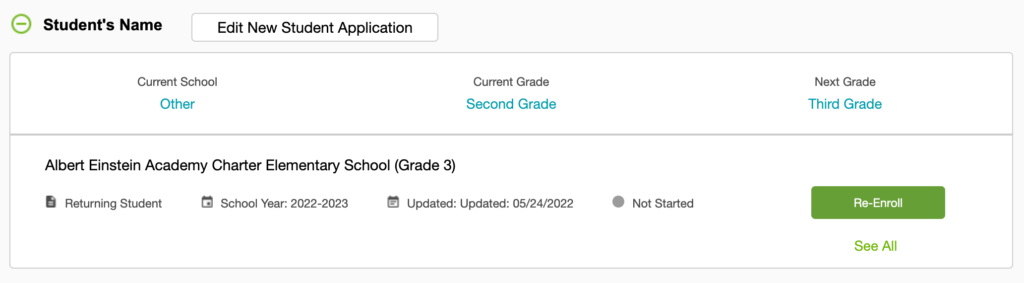
Mobile example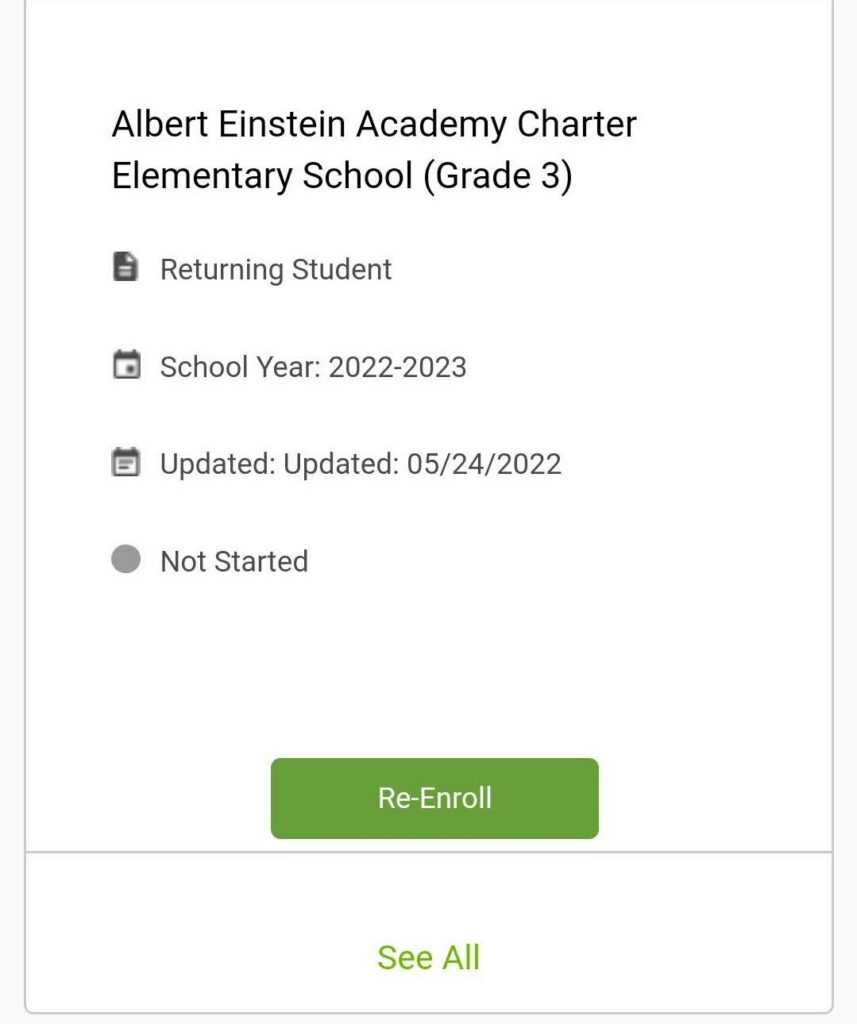
- Click on the green “Re-enroll” button.

- Fill out the first part of the re-enrollment forms. Click on “Save and Continue”

- Click and fill out the rest of the forms (Forms may vary by grade level).

- When you complete all forms, click on “Submit Forms.”

(Optional) If you want save your progress and continue later, click on the “Save and Continue Later” button.
Guía de reinscripción
- Iniciar sesión SchoolMint: https://aea.schoolmint.net/signin
- En la página de inicio, busque el nombre de su hijo y el nuevo año escolar.
Ejemplo de sitio web
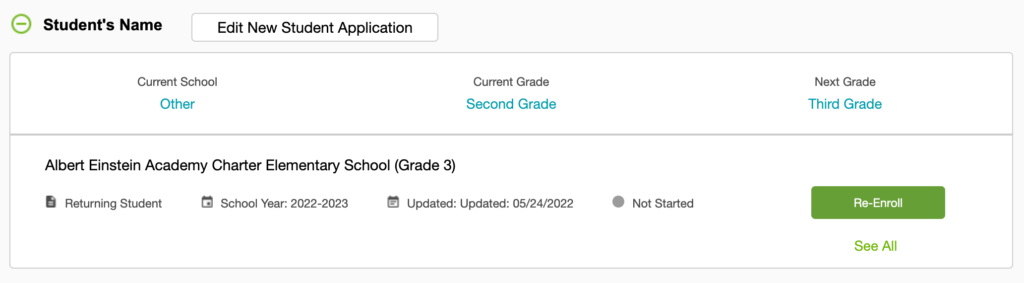
Ejemplo móvil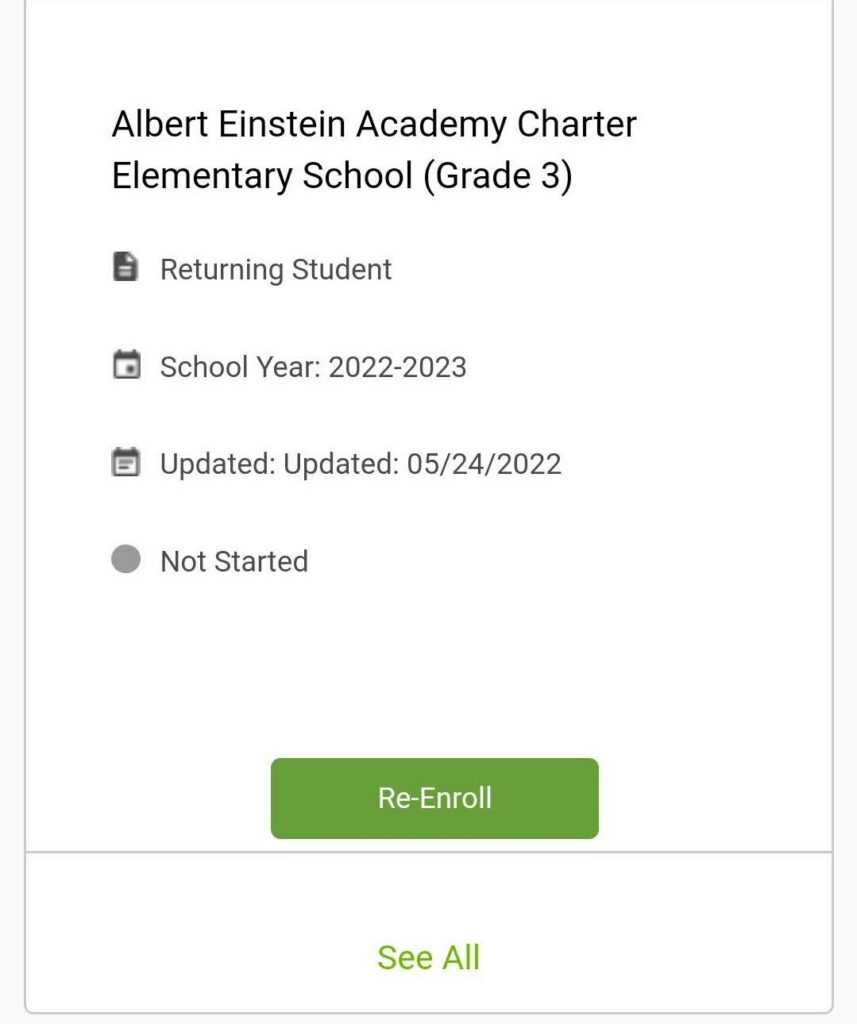
- Haga clic en el botón verde “Reinscribirse”.

- Llenar la primera parte de los formularios de reinscripción. Haga clic en “Guardar y continuar.”

- Haga clic y complete el resto de los formularios (los formularios pueden variar según el nivel de grado).

- Cuando complete todos los formularios, haga clic en “Enviar formularios”.

(Opcional) Si desea guardar su progreso y continuar más tarde, haga clic en el botón “Guardar y continuar más tarde”.
