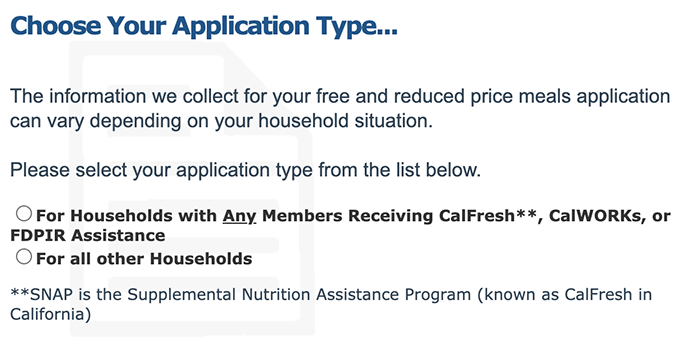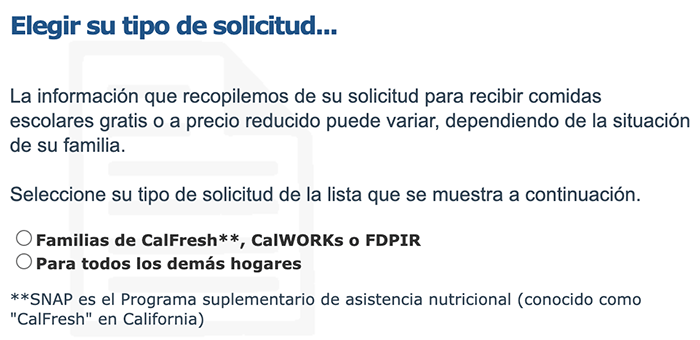Mealtime online applications – Frequently Asked Questions (FAQ)
- I am unable to log into my Mealtime account or I cannot reset my password from the system. How can I access my account?
- The application said it cannot find the student after I entered the name and student number.
- The application said the household # is incorrect.
- The application said it requires a case number. I do not have one.
- Is there a paper application I can fill out instead?
Q1: I am unable to log into my Mealtime account or I cannot reset my password from the system. How can I access my account?
Please contact Mealtime support to manually reset the password: Support@mealtimeclm.com
Q2: The application said it cannot find the student after I entered the name and student number.
Please check that you are entering the first name only of the student. Please do not include last name.
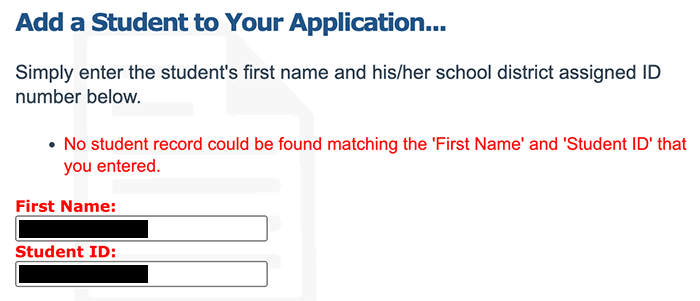
Q3: The application said the household # is incorrect.
Household count includes students and other household members, including guardians or any other adult, and children not in your school who were previously listed in your application. (Example: If you have 4 people listed in your application as household members, household number is 4.)
Q4: The application said it requires a case number. I do not have one.
When you begin an application, the system will ask to choose the application type. Please refer to the screenshot below.
If you choose the first option, the system will ask for a case number.
If you want to submit an application based on your income and do not receive benefits from the state such as CalWORKS or CalFresh, then you will need to click on For all other households.
If you accidentally chose the incorrect type of application, you can return to the home screen and begin a new application.
Q5: Is there a paper application I can fill out instead?
Yes, you can print and fill out the paper forms. You can drop them at the school’s front office or email a picture or scanned image to support@aeacs.org.
English paper application:
Spanish paper application:
Solicitudes en línea para almuerzos – Preguntas frecuentes (FAQ)
-
- No puedo acceder a mi cuenta de Mealtime o no puedo restablecer mi contraseña desde el sistema. ¿Cómo puedo acceder a mi cuenta?
- La solicitud dice que no puede encontrar al estudiante después de haber puesto el nombre y el número de estudiante. ¿Qué debo hacer?
- La solicitud dice que el número de personas que viven en el hogar es incorrecto.
- La solicitud dice que requiere un número de caso. No tengo ninguno.
- ¿Existe una solicitud en papel que pueda llenar en lugar de hacerlo en línea?
P1: No puedo acceder a mi cuenta de Mealtime o no puedo restablecer mi contraseña desde el sistema. ¿Cómo puedo acceder a mi cuenta?
Póngase en contacto con el apoyo técnico de Mealtime para restablecer la contraseña manualmente: Mande un email a Support@mealtimeclm.com
P2: La solicitud dice que no puede encontrar al estudiante después de haber puesto el nombre y el número de estudiante. ¿Qué debo hacer?
Revise que está poniendo sólo el nombre del estudiante. NO incluya el apellido.
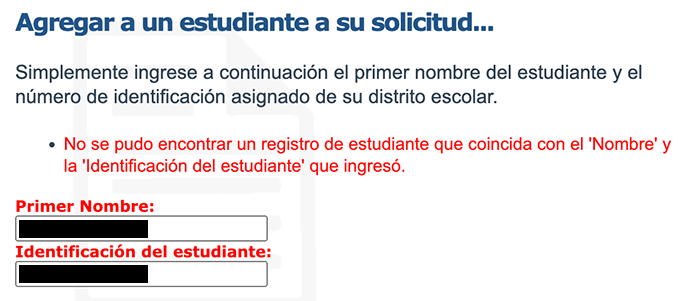
P3: La solicitud dice que el número de personas que viven en el hogar es incorrecto.
El número de personas que viven en el hogar debe incluir a los estudiantes y otros miembros del hogar, esto incluye a los tutores o cualquier otro adulto, y los niños que no están en la escuela y que fueron incluidos anteriormente en su solicitud. (Ejemplo: si tiene 4 personas enumeradas en su solicitud como miembros del hogar, el número de hogar es 4).
P4: La solicitud dice que requiere un número de caso. No tengo ninguno.
Al iniciar una solicitud, el sistema le pedirá que elija el tipo de solicitud. Consulte la siguiente captura de pantalla.
Si elige la primera opción, el sistema le pedirá un número de caso.
Si desea presentar una solicitud basada en sus ingresos y no recibe prestaciones del estado como CalWORKS o CalFresh, deberá hacer clic en Para todos los demás hogares.
Si accidentalmente elige incorrectamente el tipo de solicitud, puede volver a la pantalla de inicio y comenzar una nueva solicitud.
P5: ¿Existe una solicitud en papel que pueda llenar en lugar de hacerlo en línea?
Sí, puede imprimir y llenar los formularios en papel. Puede dejarlo en la oficina de la escuela o enviar una foto o una imagen escaneada por correo electrónico a support@aeacs.org.
Solicitud en papel en español:
- AEA Charter Elementary School – Solicitud de comidas gratis oa precio reducido
- AEA Charter Middle School – Solicitud de comidas gratis oa precio reducido
Solicitud de papel en inglés: